Canceling Print Jobs from the Control Panel
To cancel printing or reception of print jobs, press the Stop button on the operation panel.
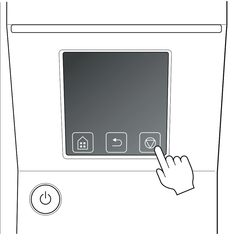
When you press the Stop button during printing, the printer operation varies depending on the current status.
- You press the Stop button before printing starts
Pressing the Stop button before printing starts displays a confirmation message. To cancel the print job, select Yes.
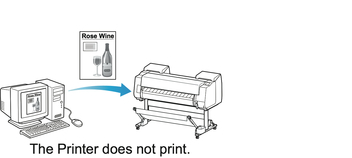
- You press the Stop button during printing
Pressing the Stop button during printing displays a confirmation message. To cancel the print job immediately, select Yes.


