Changing Settings from Operation Panel
This section describes the procedure to change the settings in the Printer settings screen, taking the steps to specify Magnification level for borderless as an example.
-
Check that printer is turned on.
-
Select
 Various settings on HOME screen and press the OK button.
Various settings on HOME screen and press the OK button. -
Use the

 buttons to select Printer settings and press the OK button.
buttons to select Printer settings and press the OK button.The Printer settings screen is displayed.
-
Use the

 buttons to select a setting item and press the OK button.
buttons to select a setting item and press the OK button.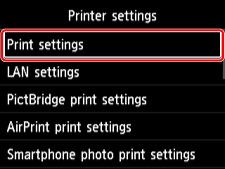
The setting screen for the selected item is displayed.
-
Use the

 buttons to select item and press the OK button.
buttons to select item and press the OK button.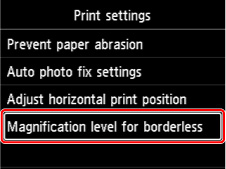
-
Use the

 buttons to select setting item and press the OK button.
buttons to select setting item and press the OK button.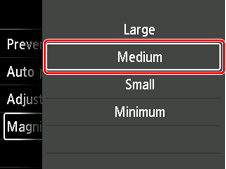
For more on setting items on the operation panel:

