Rear View
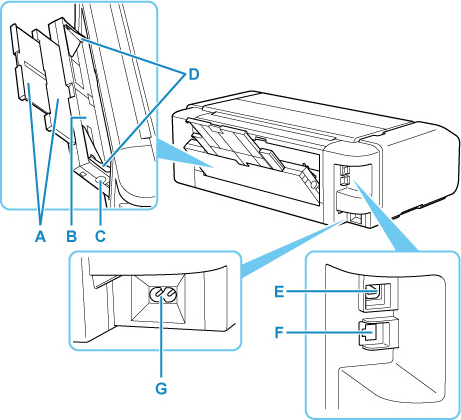
- A: Paper Support
- Pull out to load paper in the manual feed tray.
- B: Manual Feed Tray
-
Load one sheet of 8" x 10" (20 x 25 cm) size paper or larger, or thick paper at a time.
- C: Paper Jam Clearing button
-
Press this button when removing paper jammed in the manual feed tray.
- D: Paper Guides
- Align with both sides of the paper stack.
- E: USB Port
- Plug in the USB cable to connect the printer with a computer.
- F: Wired LAN Connector
- Plug in the LAN cable to connect the printer to a LAN.
- G: Power Cord Connector
- Plug in the supplied power cord.
 Important
Important
-
Do not touch the metal casing.
-
Do not plug in or unplug the USB cable or LAN cable while the printer is printing with the computer. This can cause trouble.

