Checking for Nozzle Clogging
If printing is faint or affected by banding in different colors, make sure the print head nozzles are clear by printing a test pattern to check the nozzles.
 Note
Note
-
By default, nozzles are checked at fixed intervals.
|
When Using Rolls |
An unused roll at least 10.00 in (254.0 mm) wide |
|
When Using Sheets |
One sheet of unused paper of at least A4/Letter size |
-
Load paper.
 Loading Rolls on the Roll Holder
Loading Rolls on the Roll Holder Loading the Upper Roll on the Printer
Loading the Upper Roll on the Printer -
Flick Home screen and tap Maintenance.
The Maintenance screen appears.
-
Tap Print nozzle check pattern.
A confirmation message appears.
-
Tap Yes.
The printer now prints a test pattern for checking the nozzles.
-
Check the printing results.
If the horizontal lines are not faint or incomplete, the nozzles are clear.
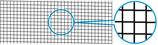
If some sections of the horizontal lines are faint or incomplete, the nozzles for those colors are clogged.
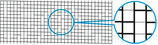
 Note
Note-
Because CO has no color, printing is performed on top of the black pattern. Check if the dark gray areas have lines (A) in the CO pattern.
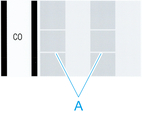
If horizontal lines are faint or incomplete, execute print head cleaning.
-

