Inside View
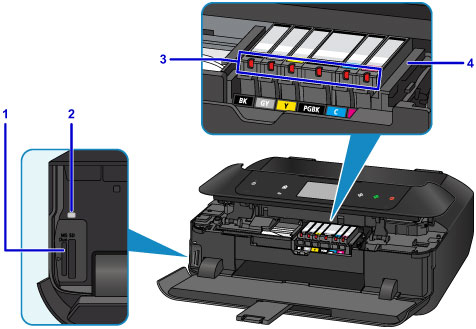
- (1) card slot
-
Insert a memory card.
- (2) Access lamp
-
Lights or flashes to indicate the memory card status.
- (3) ink lamps
-
Lights or flashes to indicate the ink tank status.
- (4) print head holder
- The print head is pre-installed.
 Note
Note
- For details on replacing an ink tank, see Replacing Ink.

