Copying Originals
This section describes how to load originals and copy them to plain paper.
-
Open the front cover (A).
-
Extend the paper support (B).
-
Load paper vertically WITH THE PRINT SIDE FACING DOWN.
Push the paper stack all the way to the back of the front tray.
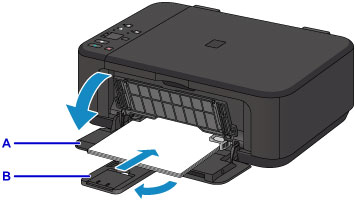
-
Align the paper guides with the paper width.
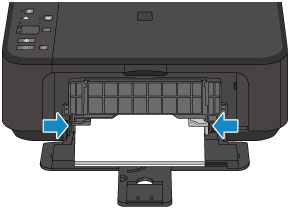
-
Open the output tray extension (C).
-
Open the paper output tray (D).
-
Extend the paper output support (E).
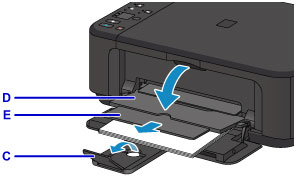
-
Open the document cover (F).
-
Load the original WITH THE SIDE TO COPY FACING DOWN and align it with the alignment mark (G).
-
Close the document cover gently.
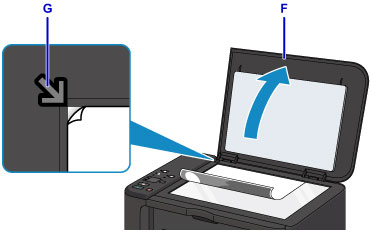
-
Press the Paper button (H) to light the upper Paper lamp (I).
-
Press the Black button or Color button (J).
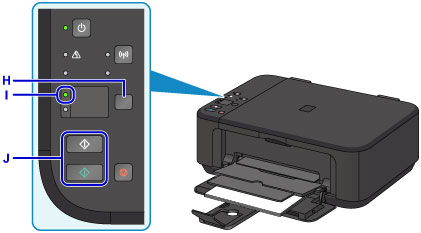
 Important
Important
- Do not open the document cover until copying is complete.
 Note
Note
-
For details on copy features, see Copying.

