Switching/Disabling Wireless Connection Function
Follow the procedure below to switch the wireless connection function or to disable it.
-
Press and hold the Wi-Fi button and release it when the Wi-Fi lamp flashes.
-
Press the Black button.
The ON lamp flashes and the Wi-Fi lamp lights.
-
Press the Wi-Fi button repeatedly to switch the wireless connection function or to disable it.
You can check the wireless connection setting by the Network lamp and the Direct lamp.
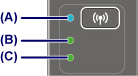
- (A) Wi-Fi lamp
- (B) Network lamp
- Indicates the wireless LAN setting.
-
- Lights:
- Wireless LAN is enabled.
- Off:
- Wireless LAN is disabled.
- (C) Direct lamp
- Indicates the wireless direct setting.
-
- Lights:
- Wireless direct is enabled.
- Off:
- Wireless direct is disabled.
 Note
Note-
When both the Network lamp and the Direct lamp are off, the wireless connection function is disabled.
-
Press the Color button or the Black button to finalize selection.

