Deleting Registered Information
To delete information registered for recipient and group e-mail, follow the procedure below.
-
Flick HOME screen and tap
 Scan.
Scan.The screen for selecting to which you save the data is displayed.
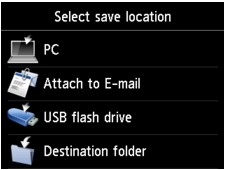
-
Tap
 Attach to E-mail.
Attach to E-mail. -
Tap
 E-mail directly from device.
E-mail directly from device. -
Tap Edit e-mail address book.
-
Tap Display e-mail address book.
-
Tap recipient or group e-mail to delete.
-
Tap Delete e-mail address or Delete group e-mail.
-
When confirmation screen is displayed, tap Yes to delete.

