Deleting Registered Information
To delete information registered for recipient and group e-mail, follow the procedure below.
-
Select
 Scan on HOME screen.
Scan on HOME screen.The screen for selecting to which you save the data is displayed.
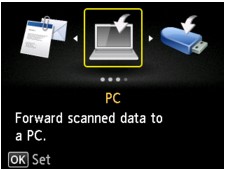
-
Select
 Attach to E-mail and press OK button.
Attach to E-mail and press OK button. -
Select
 E-mail directly from device and press OK button.
E-mail directly from device and press OK button. -
Select Edit e-mail address book and press OK button.
-
Select Display e-mail address book and press OK button.
-
Use



 button or Numeric buttons to select recipient or group dial to change and press OK button.
button or Numeric buttons to select recipient or group dial to change and press OK button. -
Select Delete and press OK button.
-
Select Yes and press OK button.

