Changing Settings from Operation Panel
This section describes the procedure to change the settings in the Device settings screen, taking the steps to specify Prevent paper abrasion as an example.
-
Select
 Setup on HOME screen.
Setup on HOME screen. -
Select
 Device settings and press OK button.
Device settings and press OK button.The Device settings screen appears.
-
Select setting item and press OK button.
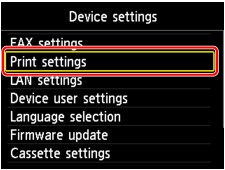
The setting screen for the selected item is displayed.
-
Select item and press OK button.
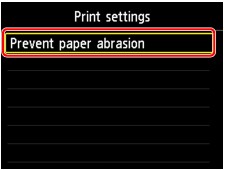
-
Select setting item and press OK button.
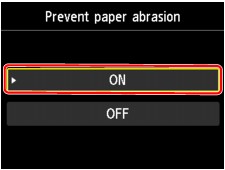
For more on setting items on the operation panel:

