 線條不完整或缺失(Windows)
線條不完整或缺失(Windows)
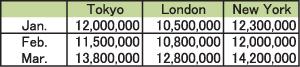

-
檢查1 是否正在使用頁面佈置列印或裝訂邊距功能?
使用頁面佈置列印或裝訂邊距功能時,可能無法列印細線條。 嘗試加粗文件中的線條。
-
檢查2 是否正在嘗試列印大資料檔案?(Windows)
如果要嘗試列印大型資料檔案,由於列印資料可能會遺失,導致無法正確執行列印。
在印表機驅動程式的列印選項(Print Options)對話方塊中將防止列印資料的丟失(Prevention of Print Data Loss)選擇為開(On)。
關於詳細資訊,請參閱頁面設定標籤描述。
 重要事項
重要事項-
將防止列印資料的丟失(Prevention of Print Data Loss)選擇為開(On)時,可能會降低列印品質。
-
列印完成後,將防止列印資料的丟失(Prevention of Print Data Loss)選擇為關(Off)。
-

