 Checking Status Code
Checking Status Code

You can check the current network status by printing network information. "Status Code" represents the network status.
Follow the procedure below to check the status code.
-
Print out network settings.
-
Check "2-2" on printout.
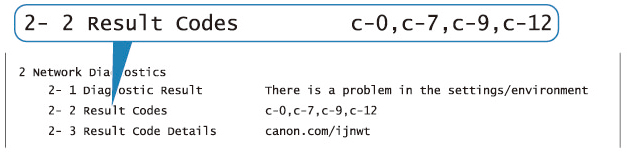
-
See Solve Network Troubles with The Printer's Diagnostic Functions to resolve the printed status code.

