Making IEEE802.1X Settings
Setup Flow
-
Prepare the equipment.
Prepare the following equipment.
-
IEEE802.1X/EAP compliant switch/access point (Authenticator)
-
Authentication (Radius) server
-
-
Configure settings for the authentication (Radius) server and authenticator.
Set up the authentication (Radius) server and authenticator in advance.
 Note
Note-
For the settings of the authentication (Radius) server and IEEE802.1X/EAP switch/access point (Authenticator), refer to the respective instruction manuals.
-
-
Configure Remote UI.
Remote UI is used to configure printer security settings.
See below for an overview of Remote UI.
This web page will guide you through the configuration using Wireless Direct.
Refer to the following to connect via Wireless Direct.
 Important
Important-
When setting using the Wired LAN or infrastructure (wireless connection), configure the network settings so that you can temporarily connect to the network in the respective mode.
-
-
Enable the authentication method.
-
Remote UI
Security > IEEE802.1X/EAP settings > Authentication
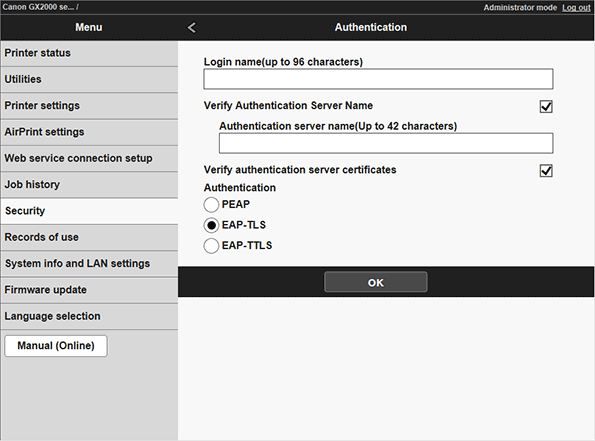
-
-
Set a Login name, Authentication Server Name, etc.
-
Login name
Set a login name up to 96 characters long to use for connecting to the network.
-
Verify Authentication Server Name
Use the checkbox to turn on or off. On by default.
-
Authentication server name
When Verify Authentication Server Name is on, set an authentication server name up to 42 characters long in 1-byte letters and numbers.
-
Verify authentication server certificates
Use the checkbox to turn on or off. On by default.
If you select ON, you will need to register a CA certificate separately.
-
-
Set an Authentication Method.
Select from PEAP/EAP-TLS/EAP-TTLS. It is EAP-TLS by default.
Depending on the selected authentication method, additional settings may be available.
-
When PEAP is selected
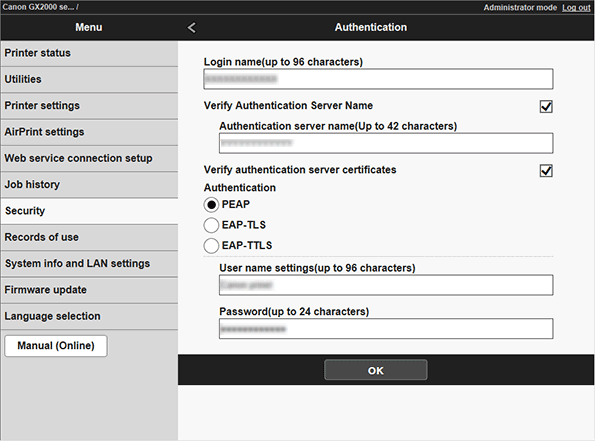
-
User name settings
Set a user name up to 96 characters long to be used for authenticating connection to a network.
-
Password
Set a password up to 24 characters long to be used for authentication.
-
-
When EAP-TLS is selected
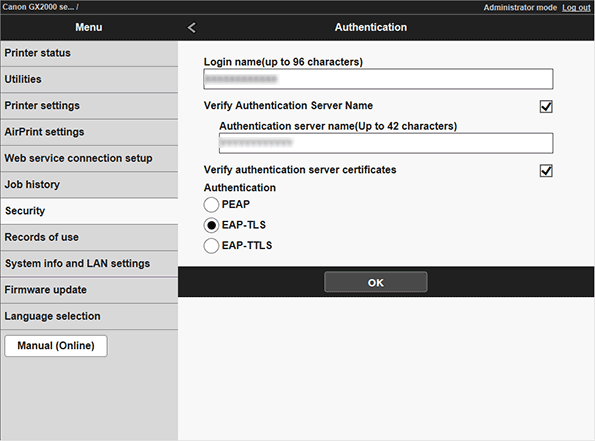
A client certificate must be registered separately.
-
When EAP-TTLS is selected
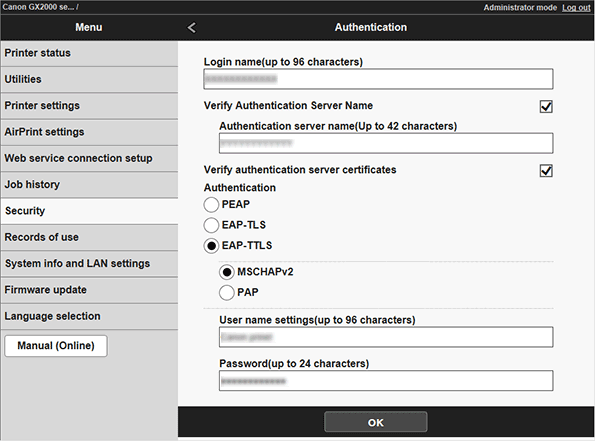
-
Internal protocols used for authentication
Select from MSCHAPv2/PAP. It is MSCHAPv2 by default.
-
User name settings
Set a user name up to 96 characters long to be used for authenticating connection to a network.
-
Password
Set a password up to 24 characters long to be used for authentication.
-
-
-
Select OK.
-
Set a weak encryption restriction and weak certificate restriction.
If Vulnerable Encryption Regulation and Vulnerable Certificate Regulation are displayed, they can be set, but please keep it set to Restrict.
Only old models are supported.
-
Remote UI
Security > IEEE802.1X/EAP settings > Weak certificate restriction
Security > IEEE802.1X/EAP settings > Weak encryption restriction
-
