Checking Maintenance Cartridge Status on LCD
-
Select Printer details on HOME screen.
-
Select M'ntenance cart info.

A symbol appears in the area A if there is any information about the used space of the maintenance cartridge.
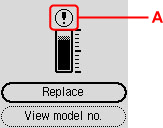
 The maintenance cartridge is almost full. Replace the maintenance cartridge as soon as possible.
The maintenance cartridge is almost full. Replace the maintenance cartridge as soon as possible.
 Note
Note
-
The above screen shows estimated used space.
-
To replace the maintenance cartridge, select Replace.
-
You can check the model number of a maintenance cartridge if you select View model no..

