Reinstalling the Printer
The basic workflow for reinstalling the printer is as follows.
For detailed instructions, see the Installation Guide.
 Caution
Caution
-
Moving the printer requires at least six people, holding it on both sides. Be careful to avoid back strain and other injuries.
-
When carrying the printer, hold it securely by the carrying grips (A) on the bottom left, right, and rear. The printer may be unsteady if you hold it at other positions, which poses a risk of injury from dropping the printer.
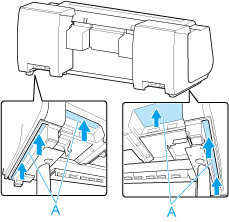
-
Remove tape and packaging material attached to the printer.
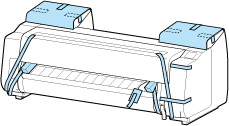
-
Open the top cover and remove the belt stopper.
-
Referring to the Printer Stand Setup Guide, assemble the Stand.
 Caution
Caution-
The Stand must be assembled by at least two people on a flat surface. Attempting assembly by yourself poses a risk of injury or bending the Stand.
-
When assembling the Stand, lock the casters. In addition, always unlock the casters before moving the assembled Stand. Attempting to move the stand when the casters are locked poses a risk of injury or damage to the location site.
-
When placing the printer on the stand, lock all four of the casters of the stand. Attempting to place the printer on the stand while the casters are not locked poses a risk of injury.
-
-
If using roll unit, refer to Setup Guide provided with roll unit and attach roll unit to Stand.
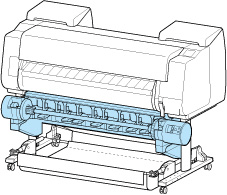
-
If using basket, refer to Printer Stand Setup Guide and attach basket to Stand.
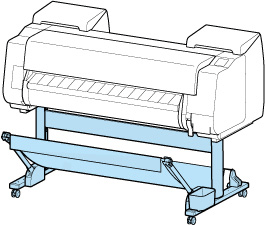
-
Connect the power cord to the power cord connector on the back of the printer.
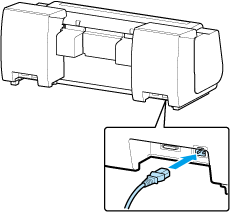
-
Plug the power cord into the outlet.
-
Turn printer on.
-
Check the contents of the message and select Yes.
-
Open the ink tank cover and install all ink tanks.
-
Install the software.
Note that the driver installation procedure varies depending on the type of connection.
- Installing the Printer Driver (Windows)
- Installing the Printer Driver (macOS)
 Important
Important-
When you select Prepare to move, any registered web services will be canceled. After moving your printer, set up your web services again.
