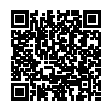Enable Printing from PC/Smartphone/Tablet
Enable Printing from PC/Smartphone/Tablet

-
Check Run the setup software on the device on which you want to enable printing.
If the printer and the router are already connected and you need to connect new PC/smartphone/tablet to the printer, run the setup software on the device on which you want to enable printing.

Access the following link or QR code on the device on which you want to enable printing.
 Note
Note
-
This web page contains information about several models. Depending on the specifications of the printer you are using, some of the features described (connection method, scanner/copy/fax operation and etc.) may not apply.
For details about the functions of your printer, see Product Specifications.