 Fax Is Indistinctly Sent
Fax Is Indistinctly Sent

-
Check 1 Is document loaded properly?
Remove the document, and then reload it on the platen or in the ADF.
-
Check 2 Is platen glass and/or inner side of document cover and/or glass of ADF dirty?
Clean the platen glass and/or the inner side of the document cover and/or the glass of ADF, and then reload the document.
 Note
Note- If the glass of ADF is dirty, black streaks appear on the paper as shown below.
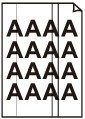
-
Check 3 Is image quality setting or scan contrast setting suitable for document?
On the touch screen, select an image quality setting and a scan contrast setting that are suitable for the document.
-
Check 4 Is original document loaded with wrong side facing upwards or downwards?
When loading a document on the platen glass, the side to be scanned should be face down.
When loading a document in the ADF, the side to be scanned should be face up.
-
Check 5 Are you scanning thick or curled documents?
Thick or curled documents may not be sent as good quality faxes, because of a shadow or distortion caused when such documents are scanned.
When loading a document on the platen glass, press on the document cover with your hand when scanning.
