Checking Maintenance Cartridge Status on Touch Screen
-
Select
 (Hint) on HOME screen.
(Hint) on HOME screen.The hint menu screen will appear.
-
Select
 Maintenance cart. info..
Maintenance cart. info..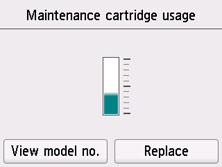
A symbol appears in the area A if there is any information about the used space of the maintenance cartridge.
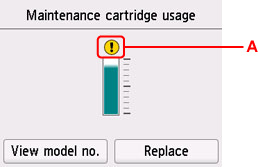
 This symbol appears when more than half of the maintenance cartridge has been used. Print head ink refilling and print head replacement operations may be restricted while the symbol is displayed. It is recommended that you prepare a new maintenance cartridge.
This symbol appears when more than half of the maintenance cartridge has been used. Print head ink refilling and print head replacement operations may be restricted while the symbol is displayed. It is recommended that you prepare a new maintenance cartridge.
 Note
Note
-
The above screen shows estimated used space.
-
Selecting View model no. displays the Maintenance cartridge model no. screen for checking maintenance cartridge number.
-
To replace the maintenance cartridge, select Replace.
