Making Copies
This section describes the basic procedure to perform standard copying.
-
Select Copy on the HOME screen.
The Copy standby screen is displayed.
-
Specify the number of copies using the

 button.
button.
-
Specify settings as necessary.
The print setting screen is displayed when you press the OK button.
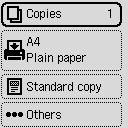
-
Press the Black button or the Color button.
The printer starts copying.
Remove the original on the platen after copying is complete.
 Important
Important-
Do not open the document cover or remove the original from the platen until scanning is completed.
-

