Return to the Setup and Reselect the Connection Method
The selected connection method is not compatible with this printer.
Please use one of the following:
-
USB
After carefully reading the instructions below, close your browser to exit the Setup Guide.
Return to the software setup.
For Windows:
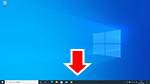
Click the ![]() or
or ![]() on the taskbar.
on the taskbar.
Click Back in Setup and try again from selecting the connection method.
For macOS:
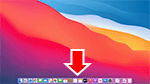
Click the ![]() on the Dock.
on the Dock.
Click Back in Setup and try again from selecting the connection method.

