Indication of LCD
The number of copies, maintenance code, error code or various icons is displayed on the LCD.
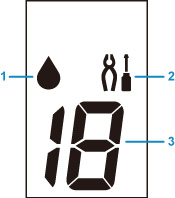
- (1) Ink
- Flashes when ink runs out.
- (2) Setup
- Appears by pressing the Setup button. During this icon, select a menu to perform printer maintenance and to change printer settings.
- (3) Segment display
-
Displays the number of copies, maintenance code, or error code.
The number from 0 to 19 or alphabet is displayed.

