An Error Occurs
If an error occurs in printing, for example if the paper runs out or jams, a troubleshooting message appears automatically. Take the appropriate action described in the message.
When an error occurs, a message appears on the computer screen and an error code on the LCD. For some errors, a support code (error number) appears.
When a Support Code and a message are displayed on the computer screen:
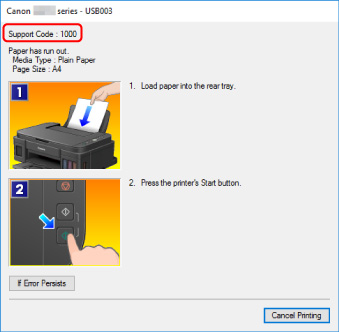
When an error code appears:
-
The Alarm lamp lights up and an error code appears.

-
The ON lamp and Alarm lamp flash alternately and an error code appears.

The error code appears on the LCD one by one.
If the error code is "E03":

Check the error code on the LCD and the support code corresponding with it. See the table below for details.
|
Error Code |
Support Code |
Cause |
Action |
|---|---|---|---|
|
E02 |
1000 3442 3443 3444 3445 |
Printer is out of paper. Printing one side is complete if you are performing manual duplex printing. |
|
|
E03 |
1300 |
Paper is jammed. |
|
|
E04 |
1470 |
Cartridge is not installed properly. |
|
|
E05 |
1403 1430 1471 1476 |
Cartridge cannot be recognized. |
|
|
E07 |
1474 1475 |
Appropriate print head (cartride) is not installed. |
|
|
E08 |
1700 1701 |
Ink absorber is almost full. |
|
|
E09 |
1890 |
Protective material or tape may still be attached to FINE print head (cartride) holder. |
|
|
E14 |
1473 |
Cartridge cannot be recognized. |
|
|
E15 |
1472 |
Cartridge cannot be recognized. |
|
|
E57 |
2900 |
Scanning print head alignment sheet failed. |
|
|
E60 |
1640 |
The remaining ink level in one of the ink tanks may have reached the lower limit line shown on the ink tank. |
|
|
P02 |
5100 |
Printer error has occurred. |
|
|
P07 |
5B00 5B01 |
Printer error has occurred. |
|
|
P08 |
5200 5205 5206 |
Printer error has occurred. |
|
|
P03 P05 P06 P09 P22 P27 P28 P29 |
5011 5012 5050 5400 5700 6000 6800 6801 6930 6931 6932 6933 6936 6937 6938 6940 6941 6942 6943 6944 6945 6946 |
Printer error has occurred. |
Turn off printer and unplug it. Plug in the printer again and turn it back on. If this does not solve the problem, contact your nearest Canon service center to request a repair. |
|
P10 |
B202 B203 B204 B205 |
Printer error has occurred. |
Turn off printer and unplug it. Contact your nearest Canon service center to request a repair. |
 Note
Note
-
For details on how to resolve errors without Support Codes, see Message (Support Code) Appears.

