Print Area
To maintain print quality, the printer leaves a margin around the edges of paper. The printable area is inside this margin.
 (recommended print area): Print within this area, when possible.
(recommended print area): Print within this area, when possible.
 (printable area): You can also print in this area. However, feeding precision or print quality may be affected.
(printable area): You can also print in this area. However, feeding precision or print quality may be affected.
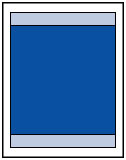
 Note
Note
- By selecting Borderless Printing option, you can make prints with no margins.
- When performing Borderless Printing, slight cropping may occur at the edges since the printed image is enlarged to fill the whole page.
-
For Borderless Printing, use the following paper:
- Glossy Photo Paper "Everyday Use" <GP-501>
- Photo Paper Glossy <GP-701>
- Photo Paper Plus Glossy II <PP-201>
- Photo Paper Plus Glossy II <PP-301>
- Photo Paper Pro Luster <LU-101>
- Photo Paper Plus Semi-gloss <SG-201>
- Matte Photo Paper <MP-101>
Performing Borderless Printing on any other type of paper may substantially reduce printing quality and/or result in printouts with altered color hues.
Borderless Printing on plain paper may result in printouts with reduced quality. Use them only for test printing.
- Borderless Printing is not available for legal, A5, or B5 sized paper, or envelopes.
- Depending on the type of paper, Borderless Printing may reduce the print quality at the top and bottom edges of the paper or cause these parts to become smudged.

