 Cannot Proceed beyond Printer Connection Screen
Cannot Proceed beyond Printer Connection Screen

If you cannot proceed beyond the Printer Connection screen, check the following.
-
Check1 Make sure USB cable is securely plugged in to printer and computer.
Connect the printer and the computer using a USB cable as the illustration below. The USB port is located at the back of the printer.
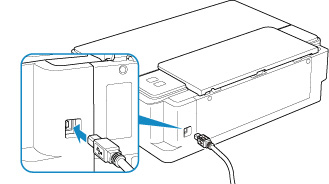
 Important
Important- Connect the "Type-B" terminal to the printer with the notched side facing LEFT. For details, refer to the instruction manual supplied with the USB cable.
-
Check2 Follow procedure below to connect printer and computer again.
-
Unplug USB cable from printer and computer and connect it again.
-
Make sure no printer operation is in progress and turn it off.
-
Turn on printer.
-
-
Check3 If you cannot resolve problem, follow procedure below to reinstall the printer driver.
-
Click Cancel.
-
Click Back to Top on Setup Canceled screen.
-
Click Exit on Start Setup screen and finish setup.
-
Turn off printer.
-
Restart computer.
-
Make sure you have no application software running.
-
Perform setup on web page.
 Note
Note- You can use the Setup CD-ROM to redo setup.
-

