Save and Load Print Settings and Edit Data (Project)
Save print settings or data being edited as a project and reload it to start working from where you left off.
Save Print Settings and Data
-
Click Save Project.
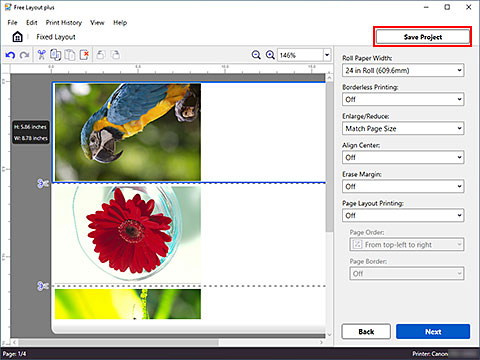
The save dialog box will be displayed.
-
Specify the file name and save destination
Load Print Settings and Data
-
Start Free Layout plus
For details about starting procedures, see "Start Free Layout plus and Input Data."
-
Load saved files
Drag and drop the file (.flpp) saved in Input Data List on the Home screen, or select the file from Open Project... in the File menu to load the saved file.
