Starting from the Start Menu
Start Free Layout plus from the Start menu.
Starting Free Layout plus
Open All programs > Canon Utilities (> Free Layout plus) from the Start menu, and then click Free Layout plus.
Adding Data
Add data to Free Layout plus.
-
Click Open from the File menu.
The screen to add data appears.
-
Select the data to input, and then click Open.
To add more data, repeat steps 1 and 2.
 Note
Note
-
You can also add data by directly dragging and dropping it onto the Home screen.
For details, refer to "Free Layout plus Home Screen".
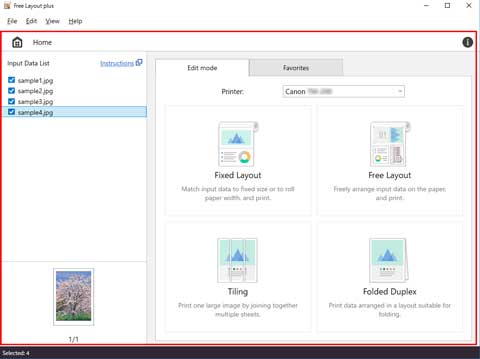
-
Supported data types are image data (JPEG/PNG/BMP/TIFF/GIF), and Office data (Word/Excel/PowerPoint).
-
Data can be input only from the Free Layout plus Home screen.

