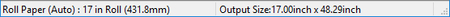Folded Duplex Window
This appears when you select Folded Duplex from the Edit menu. You can use the Folded Duplex function to print with folds.
The Folded Duplex window consists of the menu and tool bars, layout area and status bar.
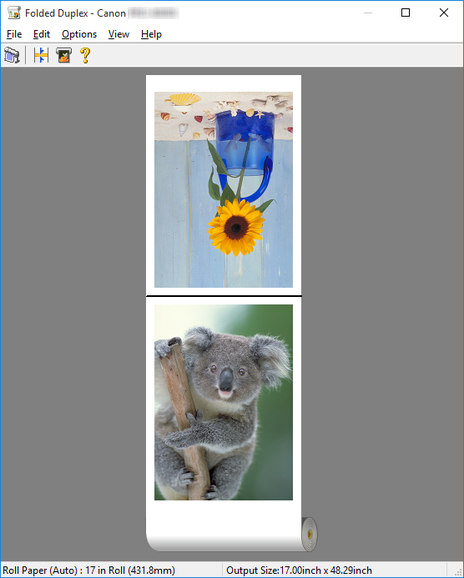
 Note
Note
-
The toolbar and status bar can be toggled between hidden and displayed from the View menu.
-
You can also add objects to be printed with folded duplex by dragging and dropping them from the layout area of Free Layout.
Menu Bar
This allows you to select menus required for operations.
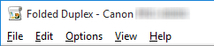
Tool Bar
This allows you to select tool buttons required for major operations.

 Print
Print-
Executes printing.
-
You can also execute Print from the File menu.
 Binding Settings
Binding Settings-
Displays the Binding Settings dialog box.
-
You can also display this from Binding Settings in the Edit menu.
 Finished Size Settings
Finished Size Settings-
Displays the Finished Size Settings dialog box.
-
You can also display this from Finished Size Settings in the Edit menu.
 Help
Help-
Displays the Free Layout guide.
-
You can also display this from the Help menu.
Layout Area
This allows you to check the arrangement and orientation of objects.

Status Bar
This shows the paper source, roll paper width, and output size.