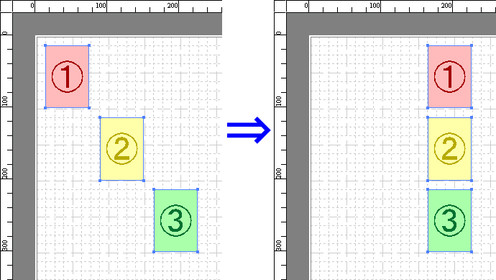Aligning Objects
You can align objects systematically.
-
Select an object.
Select an object to align.
-
Click the align button.
Click the align button from the toolbar.
Alternatively, you may select the align menu from the Object menu.
- Align Top
-
Lays out the objects, justifying them to the top.
-
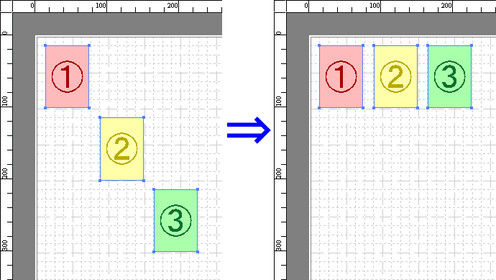
- Center Vertically
-
Lays out the objects, justifying them to the vertical center.
-
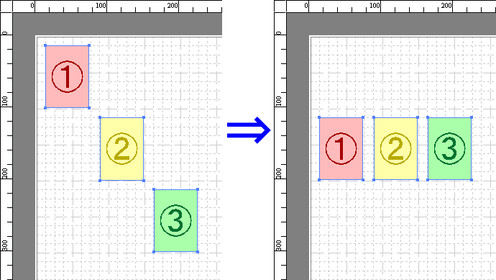
- Align Bottom
-
Lays out the objects, justifying them to the bottom.
-
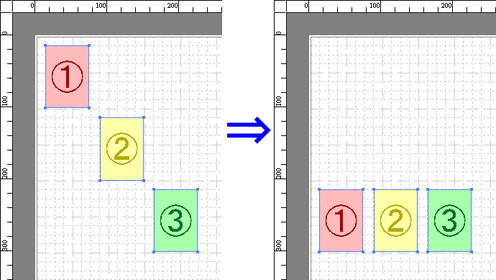
- Align Left
-
Lays out the objects, justifying them to the left.
-
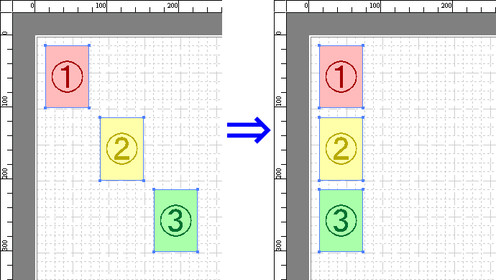
- Center Horizontally
-
Lays out the objects, justifying them to the horizontal center.
-
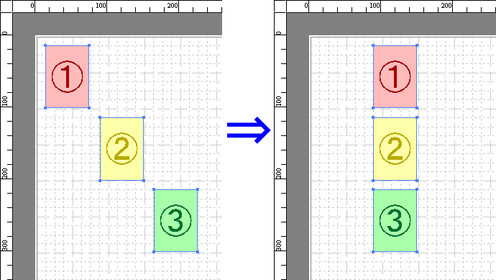
- Align Right
-
Lays out the objects, justifying them to the right.
-