Detailed Settings
The printer driver opens when you select Detailed Settings from the File menu. The printer driver is used to configure basic settings to match the type of media loaded in the printer.
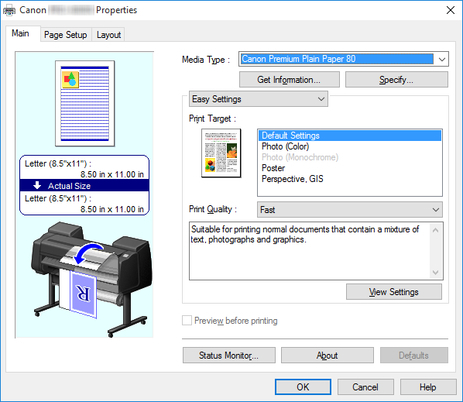
 Note
Note
-
Your printer is depicted in the lower-left area of this screen.
-
Some tabs may not appear in 32-bit environments.
-
Some printer driver settings may be disabled.

