Format Dialog Box
This dialog box appears when you select Format from the Object menu after you select an object. You can rotate, enlarge, or reduce an object.
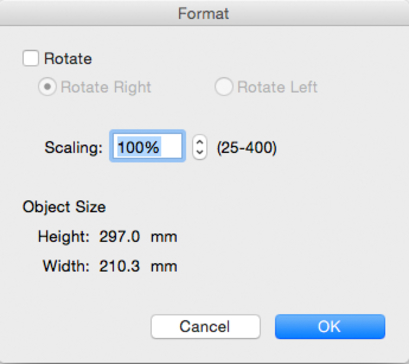
 Note
Note
-
When the objects are not selected, you can not select Format.
- Rotate
-
When you place a checkmark here, you can select Rotate Right or Rotate Left.
-
Setting
Details
Rotate Right
Rotates the object 90 degrees clockwise.
Rotate Left
Rotates the object 90 degrees counterclockwise.
 Note
Note-
When several objects are selected, you cannot select Rotate.
-
- Scaling
-
You can input the value for enlargement or reduction of the obeject in numerical characters.
 Note
Note-
You can input between 25 and 400.
-
You can change the numbers by clicking either
 button or
button or  button.
button.
-
- Object Size
-
You can confirm the object size.
 Note
Note-
When several objects are selected, you cannot display Object Size.
-

