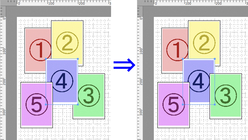Changing the Object Overlapping Order
You can change the object overlapping order.
-
Select an object.
-
Select object overlapping order.
Select the overlapping order menu from the Object menu.
- Bring to Front
-
Moves the object to the frontmost position.
-
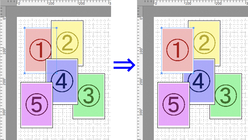
- Send to Back
-
Moves the object to the backmost position.
-
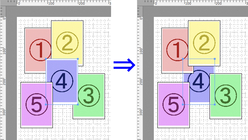
- Bring Forward
-
Moves the object one position to the front.
-
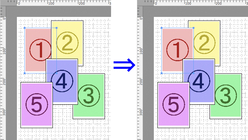
- Send Backward
-
Moves the object one position to the back.
-