Print Dialog Box
This dialog box appears when you select Print from the File menu. Print from this dialog box.
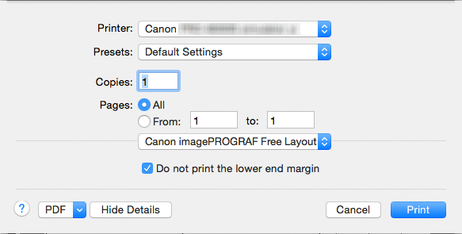
- Printer
-
Select a printer to use for printing.
- Do not print the lower end margin
-
This appears when you click Show Details.
-
Clicking Do not print the lower end margin creates a print object that does not include the lower end margin.
-
Click to start printing.
 Important
Important-
If you select a printer that does not support Free Layout, the following message appears. In this case, select a different printer.
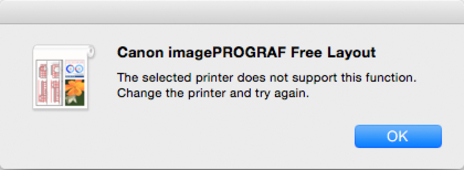
-

