Starting Free Layout
Follow the procedure below to start the Free Layout.
-
Open Print dialog box.
From the application software's File menu, select the printer setup menu to open the Print dialog box.
 Note
Note-
Normally, select Print from the File menu.
-
-
From PDF pop-up menu, select Canon imagePROGRAF Free Layout.
Click the PDF pop-up menu and select Canon imagePROGRAF Free Layout from the list.
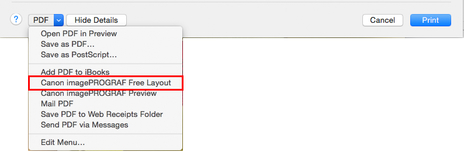
Free Layout main window is displayed.
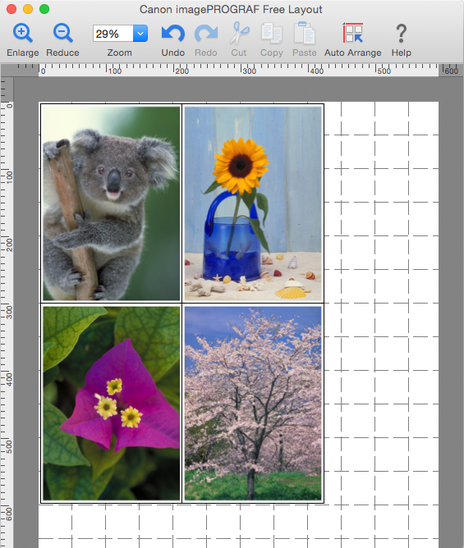
 Important
Important
-
You start Free Layout from a PDF pop-up menu.
Therefore, it cannot be started with application software that does not allow use of a PDF pop-up menu.

