Ink Tank is Not Installed (15A2)
Cause
One or more ink tanks are not installed.
What to Do
Install ink tanks of each color.
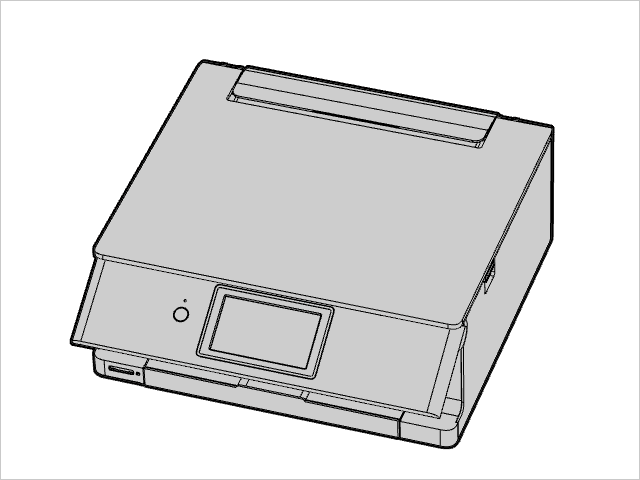
After installing ink tanks, close the scanning unit / cover.
When setting up the printer for the first time, select your printer, and then follow the instructions.
