1855
Cause
Paper output tray is pulled forward from its designated position.
What to Do
Open the operation panel until it is horizontal, then push the paper output tray into position.
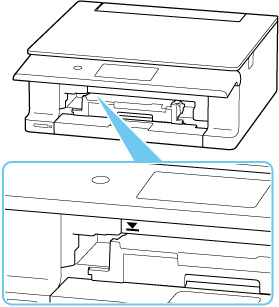
Select OK on the printer's touch screen to cancel the error.
 Note
Note
- To cancel printing, tap Stop on the printer's touch screen.
