1851
Cause
Paper output tray is not pulled out correctly.
What to Do
-
If there is anything obstructing operation panel from opening, remove it.
-
Open operation panel (A).
-
Check the position of paper output tray (B).
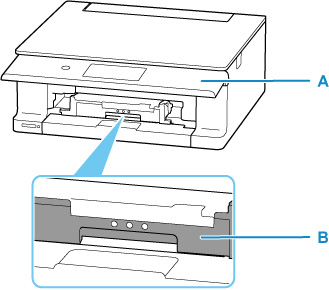
-
Pull out paper output tray firmly toward you by hand.
Pull out the paper output tray until you see
 on the paper output tray.
on the paper output tray.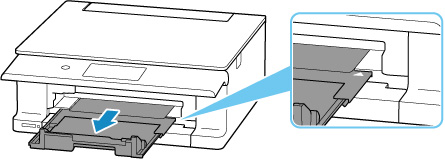
 Note
Note
- To cancel printing, tap Stop on the printer's touch screen.
