1850
Cause
Paper output tray is not pushed into position.
What to Do
Open the operation panel until it is horizontal, then push the paper output tray into position.
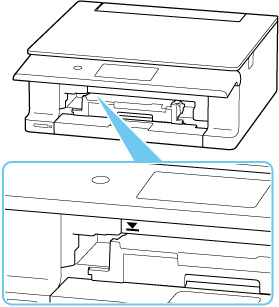
Place the multi-purpose tray correctly on the multi-purpose tray guide.
Select OK on the printer's touch screen to cancel the error.
 Note
Note
- To cancel printing, tap Stop on the printer's touch screen.
