Shipping Tape etc. Are Still Attached (15A3)
Cause
Tape for securing print head holder during transportation may still be attached.
What to Do
Open the scanning unit / cover and make sure the tape for securing the print head holder during transportation has been removed.
If the tape is still there, remove it and close the scanning unit / cover.
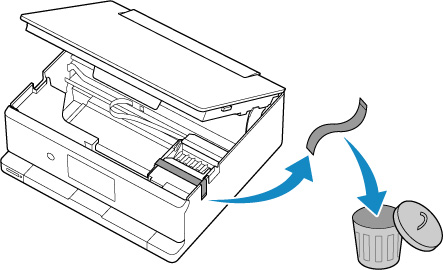
When setting up the printer for the first time, click here and select your printer, and then follow the instructions.
