1000
Cause
Possible causes include the following.
- There is no paper in the rear tray.
- Paper is not loaded in the rear tray properly.
What to Do
Take the corresponding actions below.
-
Load paper in the rear tray.
-
Align the paper guides of the rear tray with the both edges of the paper.
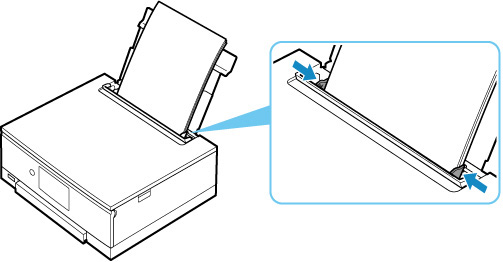
-
Set paper information for the paper in the rear tray.
After carrying out the above measures, select OK on the touch screen.
 Note
Note
- After loading paper in the rear tray, close the feed slot cover.
- To cancel printing, tap Stop on the touch screen.

