1855
Cause
Printing on the multi-purpose tray compatible media cannot be performed because the paper output tray is has been pulled out.
What to Do
Push the paper output tray (A) until it stops.
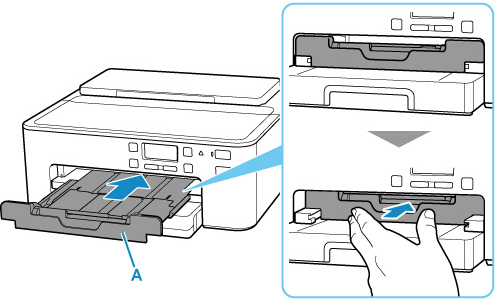
After the paper output tray aligns with the operation panel, push the paper output tray in until it stops.
Remove the multi-purpose tray from the multi-purpose tray guide, and then place it again.
Next, press the printer's OK button.
 Note
Note
- To cancel printing, press the printer's Stop button.

