5100
Cause
Printer error has occurred.
What to Do
If you are printing, press the printer's Stop button to cancel printing, then turn off the printer.
Check the following:
-
Make sure FINE cartridge holder motion is not impeded by stabilizer, jammed paper, etc.
Remove any impediment.
 Important
Important-
When clearing an impediment to FINE cartridge holder motion, be careful not to touch clear film (A).
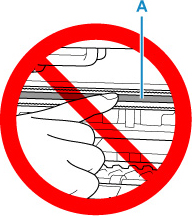
If you soil or scratch this part by touching it with paper or your hand, it could damage the printer.
-
-
Make sure the FINE cartridges are properly installed.
Push up the ink cartridge lock lever until it clicks.
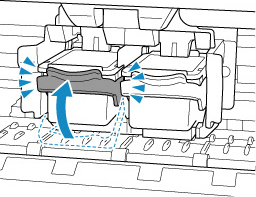
Turn the printer back on.
If this does not solve the problem, contact your nearest Canon service center to request a repair.

