2901
Cause
Print head alignment pattern has been printed and printer is waiting to scan sheet.
What to Do
Scan the printed alignment pattern.
-
Load print head alignment sheet on platen glass.
Place the printed side down and align the mark
 in the bottom right corner of the sheet with the alignment mark
in the bottom right corner of the sheet with the alignment mark  .
.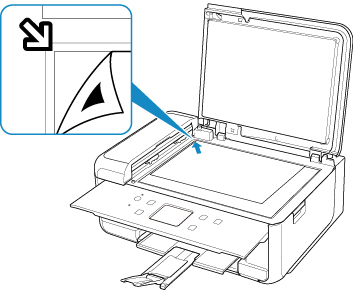
-
Slowly close the document cover and select OK on printer's touch screen.
The printer starts scanning the print head alignment sheet, and automatically adjusts the print head position.

