What to Do When Document is Jammed in ADF (Auto Document Feeder) (2801)
Cause
Document is jammed in ADF (Auto Document Feeder).
What to Do
 Important
Important
- Do not open the document cover if the document is jammed. The jammed document may be torn.
- The printer cannot be turned off while it is sending or receiving a fax, or when the received fax or the unsent fax is stored in the printer's memory. Make sure that all faxes have been sent and received, press the printer's Stop button to stop printing, and then turn off the printer.
- Do not unplug the power cord after turning off the printer. If you unplug the power cord, all the faxes stored in the printer's memory are deleted.
If you pressed the printer's Stop button while scanning a document:
A message is displayed on the printer's LCD to notify you that there is a document remaining in the ADF.
Press the printer's OK button to eject the remaining document.
If a document is jammed in the ADF while scanning the document:
-
If printing is in progress, press printer's Stop button.
-
Turn off printer.
-
Remove any pages other than the jammed page from ADF.
-
Remove jammed document.
If the document is jammed near the document feed slot of ADF:
-
Slowly open document feeder cover.
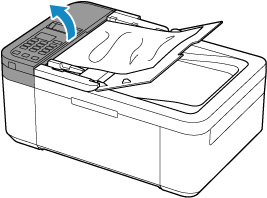
-
Hold jammed document firmly and pull it out slowly.
Pull out the jammed document from the side which is easier to grasp.
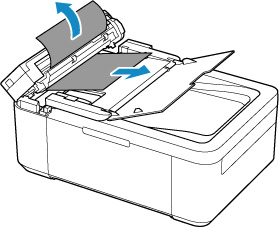
If the document is jammed near the document output slot of ADF:
-
Open document feeder cover slowly and close document tray.
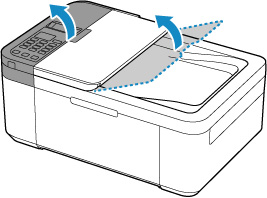
-
Hold jammed document firmly and pull it out slowly.
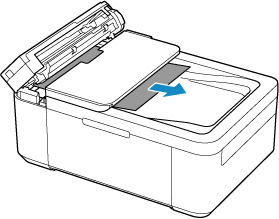
-
-
Close document feeder cover.
-
Turn on printer.
When rescanning the document, scan from the first page.
 Note
Note-
The document may not feed properly depending on the media type, or your environment, such as when the temperature and humidity are either too high or too low.
In this case, reduce the number of document pages to approximately half of the loading capacity.
If the document still jams, use the platen instead.
-
If the measures above do not solve the problem, contact your nearest Canon service center to request a repair.

