1003
Cause
Possible causes include the following.
- There is no paper in the front tray.
- Paper is not loaded in the front tray properly.
What to Do
Take the corresponding actions below.
-
Load paper in the front tray.
-
Insert the paper until the leading edge of the paper touches the far end of the front tray and you hear a beep sound.
-
Align the paper guides of the front tray with both edges of the paper.
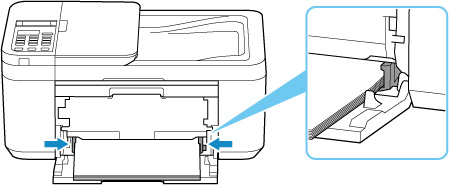
After carrying out the above measures, open the paper output tray, pull out the paper output support and open the output tray extension.
Then, follow the message displayed on the printer's LCD.
 Note
Note
- To cancel printing, press the printer's Stop button.

