Small Size Paper Is Jammed inside Printer
If the narrow width paper such as card size paper is jammed because it was loaded in the landscape orientation, remove the jammed paper following the procedure below.
-
Load same paper as jammed paper in portrait orientation and perform printing.
When printing started, the jammed paper is ejected.
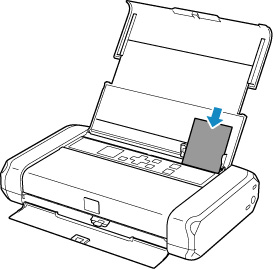
 Important
Important-
Do not load the narrow width paper such as card sized paper in the landscape orientation.
-
If you were not able to remove the paper in step 1:
-
Turn off the printer and unplug it.
If you use a battery, turn off the printer, then detach the battery.
-
Open print head cover.
-
Push out jammed paper to paper output side.
 Important
Important-
Do not touch the inner parts of the printer when pushing paper.
-
-
Pull extruded paper from paper output side slowly and remove it.
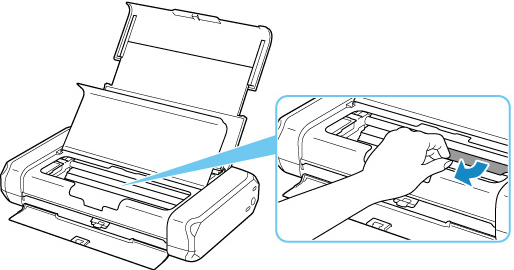
-
Close print head cover gently.
All jobs in the print queue are canceled. Redo the printing.
If this does not solve the problem, contact your nearest Canon service center to request a repair.

