4922
Cause
The Media Take-up Unit cannot roll the paper for one of the following reasons.
-
A paper jam has occurred and the roll cannot be rewound.
-
The Media Take-up Unit malfunctioned.
What to Do
- The take-up unit's permitted capacity is exceeded
Remove paper from the take-up unit.
Tap OK on the touch screen to dismiss the error.
 Note
Note-
You can wind the paper until the outer diameter of the wound paper is the same as the outer diameter of the paper core.
-
- Paper is jammed or could not be rolled
Remove the paper from the Media Take-up Unit.
Tap OK on the touch screen to dismiss the error.
 Note
Note-
When printing on light-weight paper or with borderless printing, if the paper's border becomes ruffled, it may come in contact with the roll holder, resulting in poor winding. If this problem occurs when winding using a 2-inch paper core, remove the spacer that is held onto the roll holder flange with 4 hex screws.
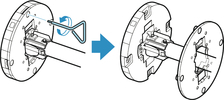
-
- Media Take-up Unit malfunction
Contact your Canon dealer for assistance.
 Important
Important
-
Printing will pause if there is a Media Take-up Unit error. If you do not want to printing to stop, set Skip errors during take-up to ON. However, note that this error may cause paper jams and affect the printing quality.

