1337
Cause
Printing stopped because multiple sheets were fed at once.
Printing may be misaligned.
What to Do
-
If paper is visible in the paper output slot, hold it firmly with both hands and pull it out slowly.
Slowly pull out the paper so as not to tear it.
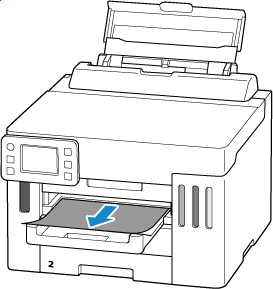
-
Select OK on printer's touch screen.
The printer resumes printing. If a page that was in the process of printing when this error occurred is not printed, reprint that page.
 Important
Important- Make sure you are using suitable paper and loading it correctly. Failure to load the appropriate paper correctly may cause this error to recur or cause paper jam.
If paper cannot be pulled out through the paper output slot:
-
Press printer's Stop button.
-
Turn off printer and unplug it.
-
Open top cover.
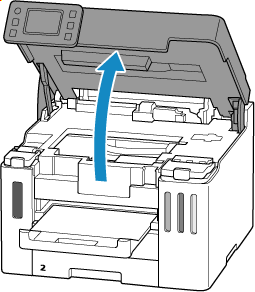
 Important
Important-
Do not touch the clear film (A), white belt (B), or tubes (C).
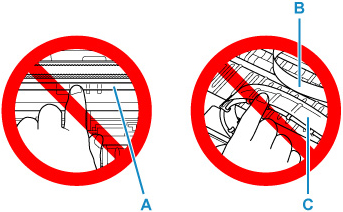
If you soil or scratch this part by touching it with paper or your hand, it could damage the printer.
-
-
Hold paper firmly with both hands.
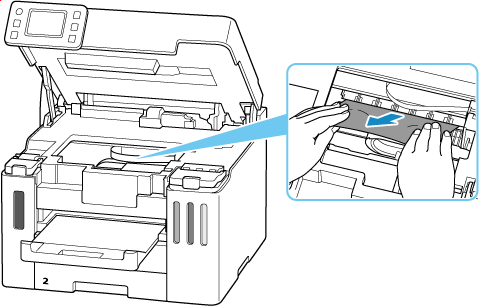
-
Slowly pull out paper so as not to tear it.
Pull out the paper at an angle of about 45 degrees.
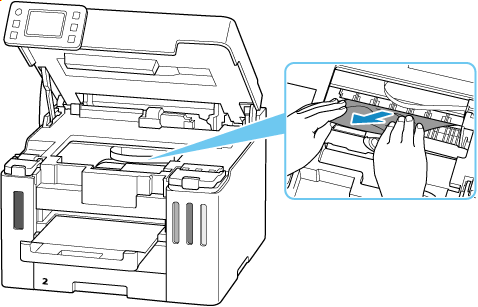
 Note
Note-
If the paper cannot be pulled out or is torn, detach the rear cover and remove the paper from the rear side.
-
-
Close top cover.
To close the top cover, lift it up slightly and then lower it gently.
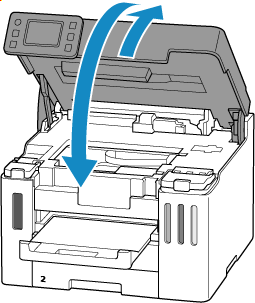
-
Plug printer back in and turn printer back on.
-
Load paper.
- Loading Photo Paper / Plain Paper in Rear Tray
- Loading Envelopes / Medicine Envelopes / Delivery Slips in Rear Tray
- Loading Plain Paper / Delivery Slips in Cassette
- Loading Medicine Envelopes in Cassette
 Important
Important- Make sure you are using suitable paper and loading it correctly. Failure to load the appropriate paper correctly may cause this error to recur or cause paper jam.
-
Redo printing.
All jobs in the print queue are canceled. Redo the printing.
