1262
Cause
Rear cover is not installed correctly.
What to Do
Insert the projections of the right side of the rear cover into the printer and push the left side of the rear cover until it is closed completely.
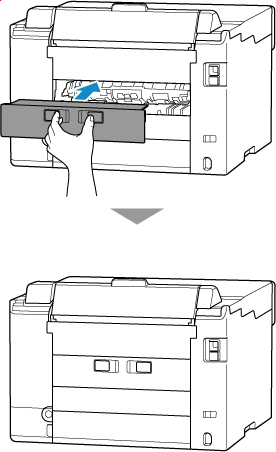
Then, select OK on the printer's touch screen to cancel the error.
 Note
Note
- To cancel printing, press the printer's Stop button.
