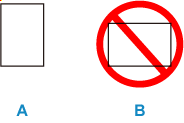What to Do If Paper Is Not Fed/Output Normally
If the paper is not jammed (no support code displayed) but the paper is not fed or output normally, follow the procedure below.
 Note
Note
- If a support code is displayed, see List of Support Codes for Printer Errors.
-
Check 1 Is anything blocking paper output slot?
Remove anything that is blocking the paper output slot.
-
Check 2 Are transport unit and rear cover attached properly?
See Rear View for the location of the transport unit and the rear cover.
-
Check 3 Is paper curled?
Correct curl before loading paper.
-
Check 4 Is paper loaded properly?
Always load paper in portrait orientation (A). If you load paper in landscape orientation (B), paper may not be fed or a paper jam may occur.