No Ink in Ink Tanks (15A2)
Cause
There is no ink in the ink tanks.
What to Do
Fill the ink in the bottles of each color supplied with the printer to the upper limit line of each color's ink tank.
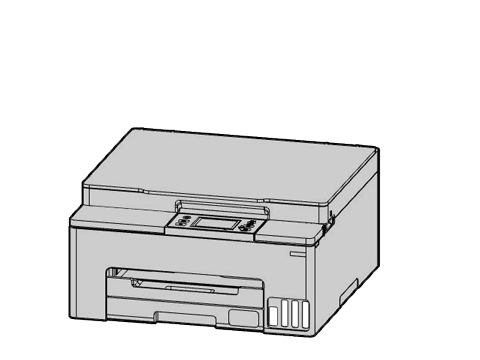
After filling the ink, close the tank caps and the ink tank cover firmly and select OK on the printer's touch screen.
When setting up the printer for the first time, click here and select your printer, and then follow the instructions.
